Starting and Stopping the PDPRP
Starting and Stopping the PDPRP

Starting
To start the PDPRP package at the beginning of each observing day,
simply execute the command pdprp on Ingrid while
logged in as obs. The pdprp script
launches HQ, Telpos, LBC, and two versions of Telcon, one for the 10"
and one for the 26" telescope. If you are only running one telescope,
for some reason, you can safely quit Telcon at any time. Do not quit
HQ or Telpos, however, until you are shutting down for the day.
There is also a page with guidelines for Starting
and Stopping the Cycle in LBC.
Restarting
If for some reason, any of the programs stop running, you can
re-start them at the Unix command line individually. The commands
are:
- hq - start HQ
- telpos -start Telpos
- lbc - start LBC
- telcon 10 - start Telcon
for the 10" telescope
- telcon 26 - start Telcon
for the 26" telescope
Quitting PDPRP
At the end of the day, you need to quit each of the running programs via their
Quit buttons, or by typinq quit on the command line. We may
eventually have a way to quit all the programs at once. If so, you will hear
about it here.
 Return to PDPRP Description Page.
Return to PDPRP Description Page.
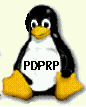 Return toPDPRP Main Page.
Return toPDPRP Main Page.
Return toScot's Begonias Page.


 Return to PDPRP Description Page.
Return to PDPRP Description Page.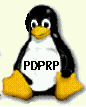 Return toPDPRP Main Page.
Return toPDPRP Main Page.